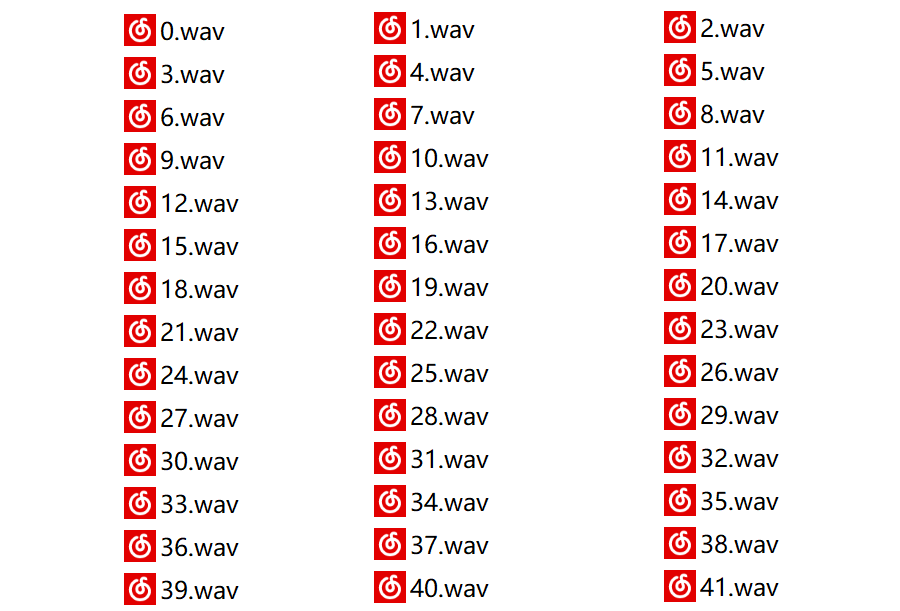Heelight Relay
Introduction¶
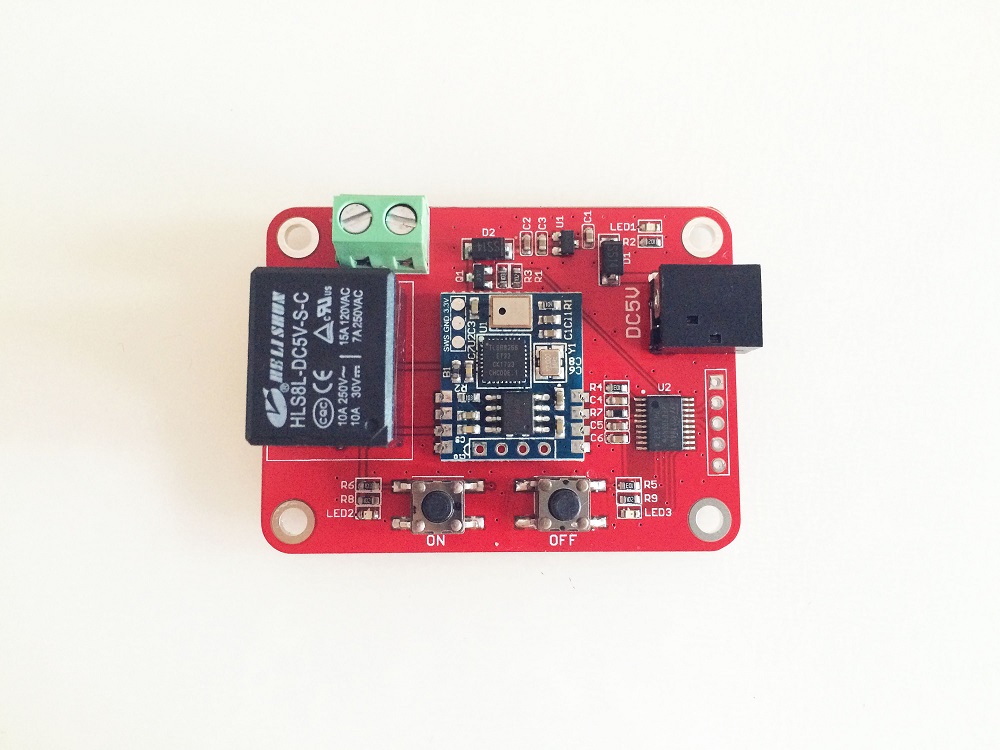
Heelight relay provides many ways to contrl a relay. You can control your lamp or other appliances via the sound command.
Part List¶
| Part | Qty |
|---|---|
| Heelight Relay Module | 1 |
| Screw | 1 |
| USB-Barrel Jack cable | 1 |
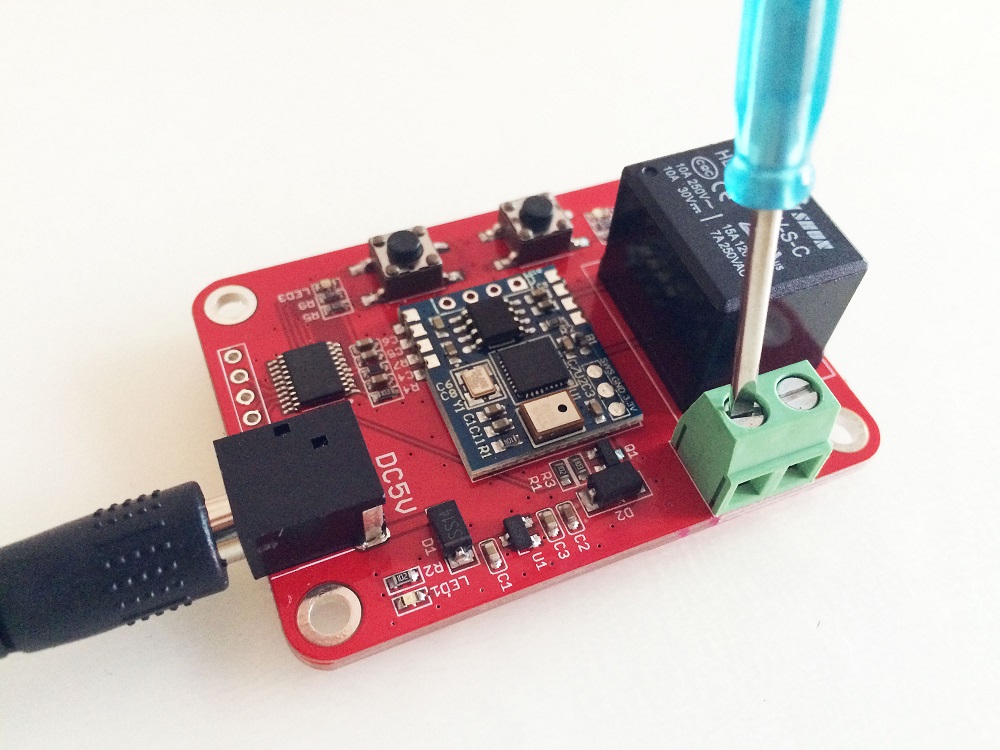
Features¶
- 220V/5A
- App to control
- 2 User Button
- 5V Barrel Jack input
- 5mm Terminal Relay output
Getting Started¶
Step1. First of all, you need to install an APP
Step2. Connect the board to a 5V power, such as USB port of your PC.
Step3. There're 2 buttons on the board, one for ON and the other for OFF, try click on them to control the relay
Step4. Open then APP and will find an ON and OFF button on the bottom. Click on them to make a voice to control the relay.
Tip
If nothing happen, try to increase/lower the volume of your phone.
Step5. If you want to change a voice to control, long press ON of OFF button untill the led blink, then release the button, and make a sound via your phone. The LED will stop blink if successed.
500+ sound commands¶
We provides more that 500 sound commands, those are .wav files.
- If you don't want an app, you can just play those sound with a music player
- You can add those sounds to your own app to control the relay