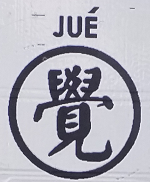Sensor Display Board
Introduction¶
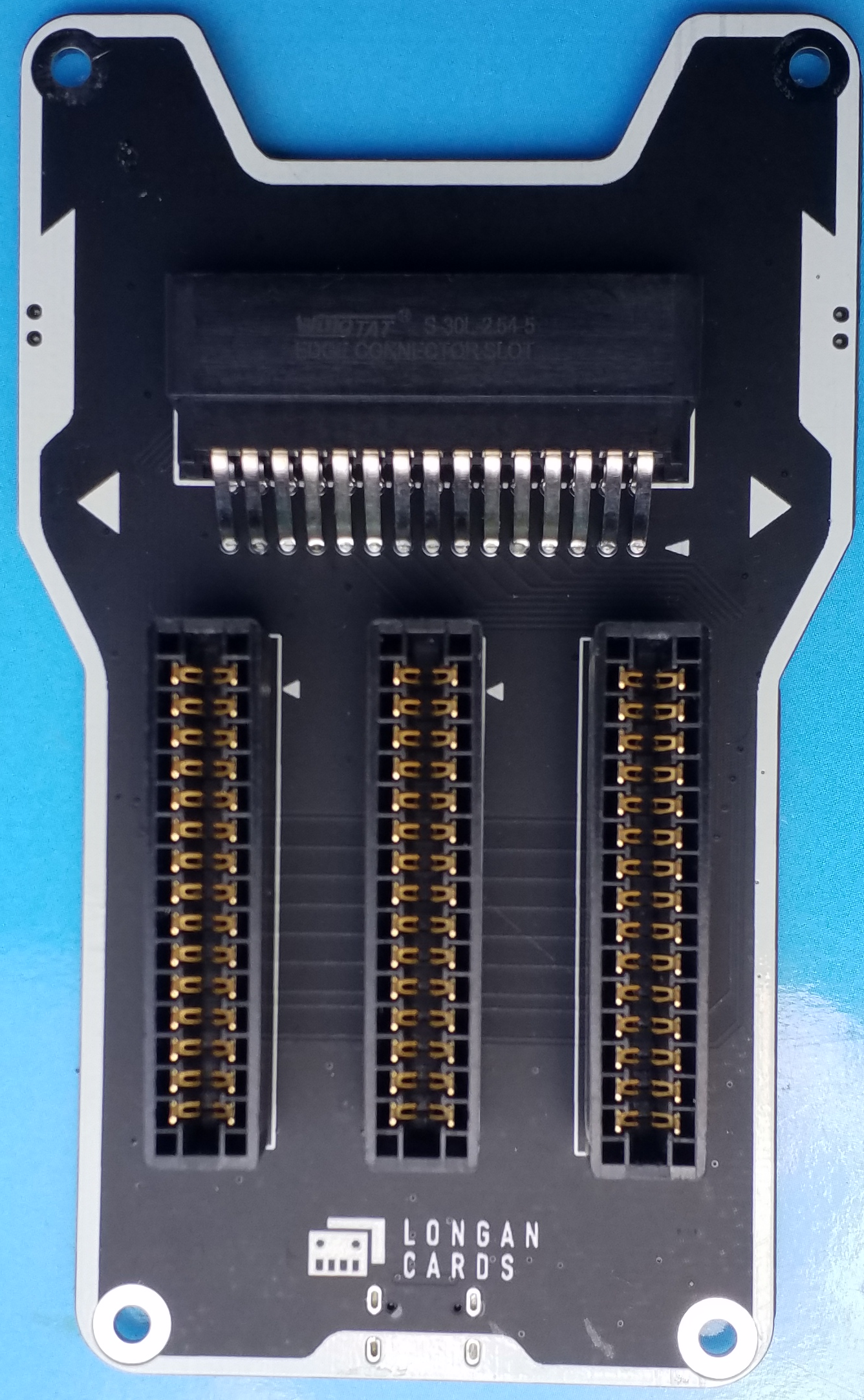
The Sensor Display board allows you to connect Longan cards with Carduino for read sensor data, and display them with the OLED card. If you need more edge connector slots to connect more Longan card, plug an Extension board into one of the available slots.
NOTE: Jue (vessel) A jue is a shape of Chinese ritual bronze, a tripod vessel or goblet used to serve warm wine. It was used for ceremonial purposes by the Chinese of the Xia, Shang, and Zhou dynasties. - Wikipedia
What's on¶
There are 4 edge connector slots can be found on the front side of the Extension board: (three vertical slots and one horizontal slot).

On the back side of the Sensor Display board, you can see following things.
- USB Type-C connector – connects with your computer through a Type-C USB cable.
- LED – Emits blue light to indicate power.
- Two programmable buttons – can be labelled an left button and right button.
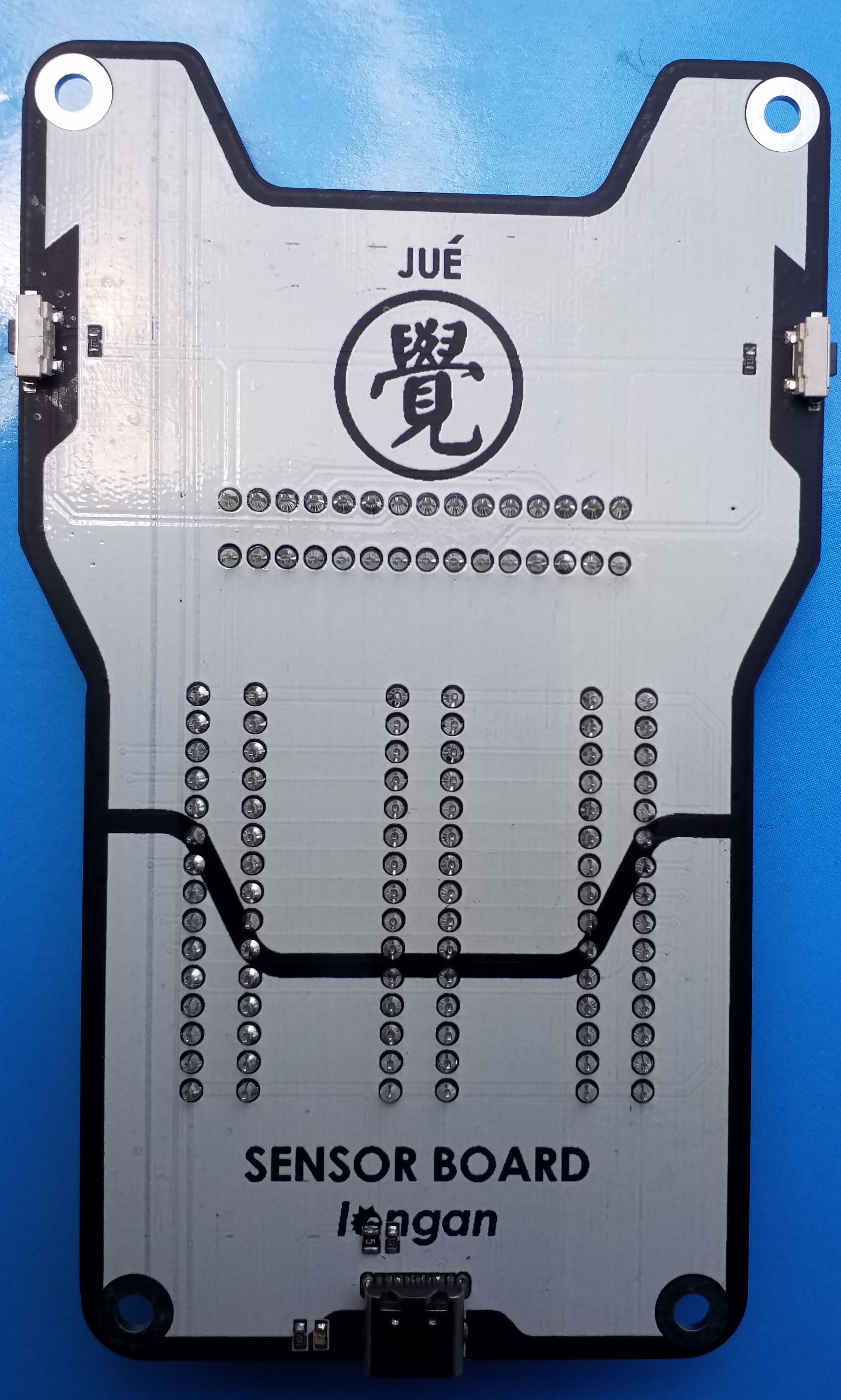
Buses¶
Sensor display board shares following buses with all the edge connector slots.
- I2C bus
- Power bus
How to Use¶
First, plug a Longan card into one of the vertical edge connector slot of the sensor display board.
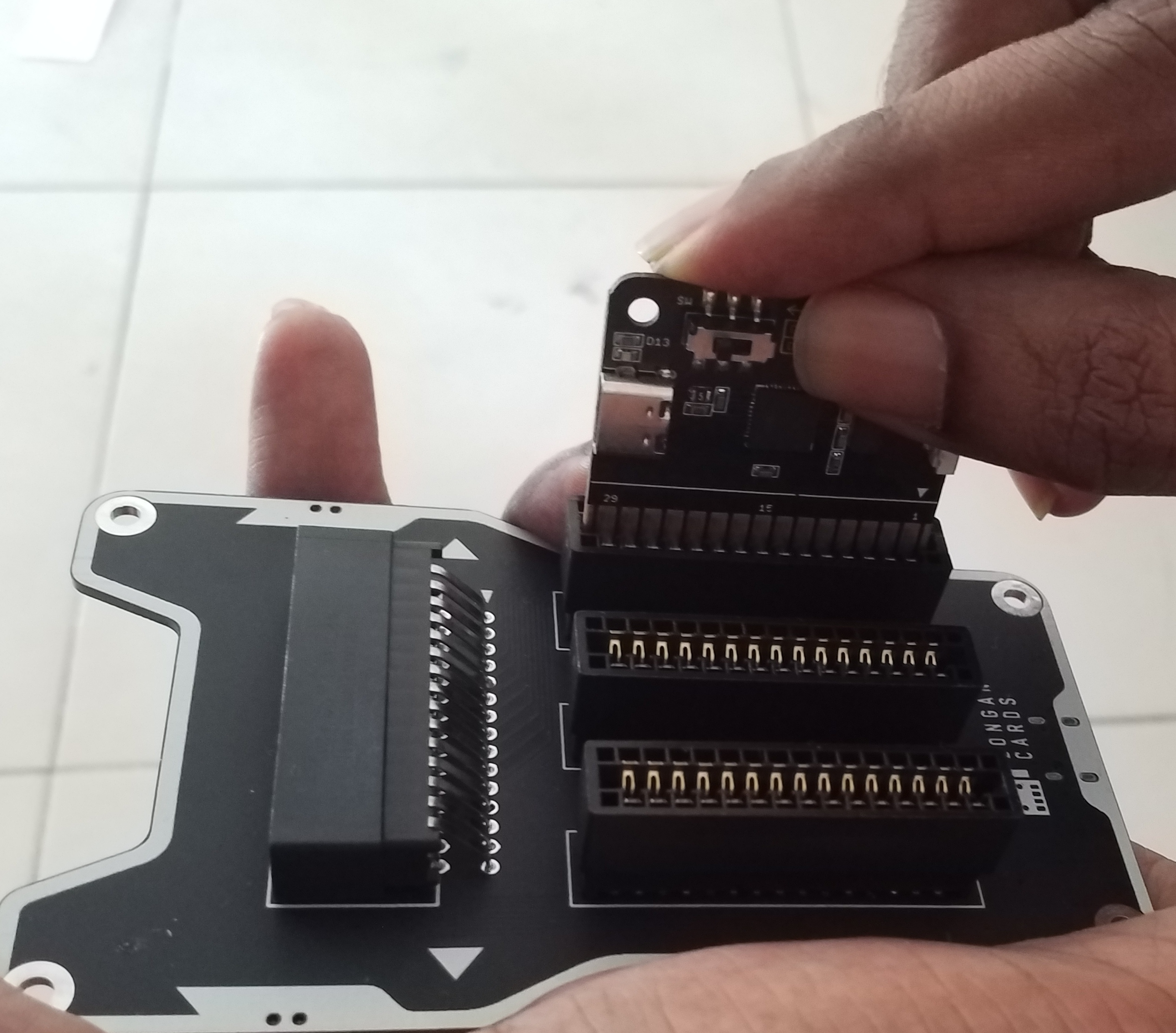
When you plug, the white arrow head printed on the card near the gold fingers (edge connector) should be pointing toward the white arrow head printed near the edge connector slot of the board.
Next, plug the Carduino into another horizontal edge connector slot.
Then plud the OLED display card into the horizontal edge connector slot of the Sensor display board.
Displaying Sensor Data¶
The sample code can be loaded to your Arduino IDE by clicking on File > Examples > LonganCards > SensorBoard.
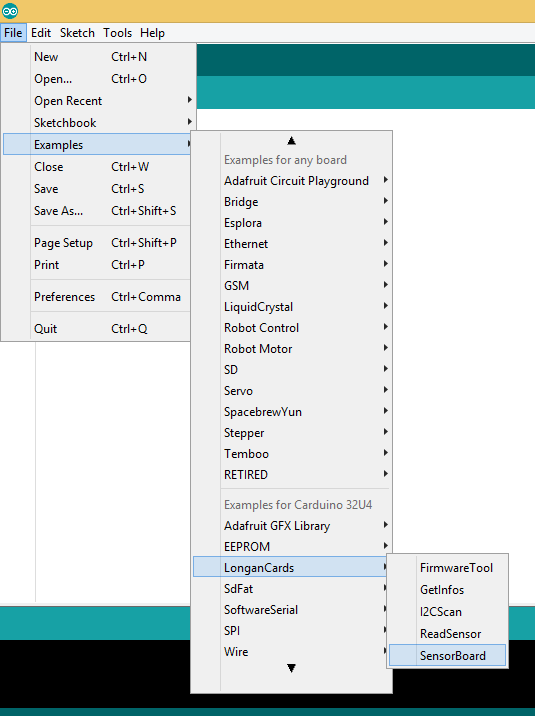
If you have trouble loading the ReadSensor sketch from the examples, you can copy and paste the code below into the Arduino editor.
// get data from card sensor
#include <Wire.h>
#include <SPI.h>
#include <Adafruit_GFX.h>
#include <Adafruit_SSD1306.h>
#include "LonganCards.h"
#include "CardsDfs.h"
#include "cardBasic.h"
#include "watchdog.h"
CARD_INFO card;
const int pinBtnL = A0;
const int pinBtnR = A1;
// Carduino 32U4
#define OLED_DC 4 // INT
#define OLED_CS 12 // OK
#define OLED_RESET 6 // FAIL
Adafruit_SSD1306 display(OLED_DC, OLED_RESET, OLED_CS);
unsigned char sensorVal[10][6];
unsigned char addr_buf = 0;
unsigned char cntDisp = 0;
// MODE
// 0 - all in one page
// 1 - roll
// 2 - right button to switch
unsigned char dispMode = 1;
unsigned char switchCnt = 0;
void oledInit()
{
display.begin(SSD1306_SWITCHCAPVCC);
display.display();
delay(2000);
}
void getSensor()
{
card.addr = getAddr();
if(card.addr == 0)
{
Serial.println("NO DEVICE");
waitForDevice();
return;
}
unsigned char dta[10];
unsigned char dtaLen = 0;
for(int i=0; i<card.senCnt; i++)
{
Wire.beginTransmission(card.addr); // transmit to device #8
Wire.write(0x30+i);
Wire.endTransmission(); // stop transmitting
delay(10);
WDR();
Wire.requestFrom(card.addr, 6); // request 6 bytes from slave device #8
delay(10);
WDR();
while (Wire.available())
{ // slave may send less than requested
dta[dtaLen++] = Wire.read();
}
if(dtaLen)
{
for(int j=0; j<dtaLen; j++)
{
sensorVal[i][j] = dta[j];
}
memset(dta, 0, 10);
dtaLen = 0;
}
delay(10);
}
}
void modeSwitchBtn()
{
if(!digitalRead(pinBtnL))
{
delay(10);
if(!digitalRead(pinBtnL))
{
cntDisp = 0;
dispMode = (dispMode == 2) ? 0 : (1-dispMode);
while(!digitalRead(pinBtnL));
Serial.print("MODE = ");
Serial.println(dispMode);
}
}
if(!digitalRead(pinBtnR))
{
delay(10);
if(!digitalRead(pinBtnR))
{
if(dispMode == 2)
{
switchCnt++;
if(switchCnt>=card.senCnt)
{
switchCnt = 0;
}
}
else
{
dispMode = 2;
switchCnt = 0;
}
while(!digitalRead(pinBtnR));
Serial.print("SWITCH = ");
Serial.println(switchCnt);
}
}
}
void dispModeAll()
{
display.clearDisplay();
display.setTextColor(WHITE);
display.setTextSize(1);
for(int i=0; i<card.senCnt; i++)
{
display.setCursor(0, 10*i);
switch(sensorVal[i][5])
{
case UNIT_TEMPERATURE:
dispSensorSmall(str2float(&sensorVal[i][1]), UNIT_TEMPERATURE, 1, "Temperature");
break;
case UNIT_HUMIDITY:
dispSensorSmall(str2float(&sensorVal[i][1]), UNIT_HUMIDITY, 0, "Humidity");
break;
case UNIT_METER:
dispSensorSmall(str2float(&sensorVal[i][1]), UNIT_METER, 1, "Meter");
break;
case UNIT_MILLIMETER:
dispSensorSmall(str2float(&sensorVal[i][1]), UNIT_MILLIMETER, 0, "Millimeter");
break;
case UNIT_PRESS:
dispSensorSmall(str2float(&sensorVal[i][1]), UNIT_PRESS, 3, "Press");
break;
case UNIT_ANALOG:
dispSensorSmall(str2float(&sensorVal[i][1]), UNIT_ANALOG, 0, "Value");
break;
//case UNIT_ALTITUDE:
//dispSensorSmall(str2float(&sensorVal[i][1]), UNIT_ALTITUDE, 1, "Altitude");
//break;
default:;
}
}
display.display();
display.display();
}
void dispModeRoll()
{
if(card.addr == 0)return;
static unsigned long timer_s = millis();
if(millis()-timer_s > 3000)
{
cntDisp++;
cntDisp = (cntDisp >= card.senCnt) ? 0 : cntDisp;
timer_s = millis();
}
switch(sensorVal[cntDisp][5])
{
case UNIT_TEMPERATURE:
dispSensor(str2float(&sensorVal[cntDisp][1]), UNIT_TEMPERATURE, 1, "Temperature");
break;
case UNIT_HUMIDITY:
dispSensor(str2float(&sensorVal[cntDisp][1]), UNIT_HUMIDITY, 0, "Humidity");
break;
case UNIT_METER:
dispSensor(str2float(&sensorVal[cntDisp][1]), UNIT_METER, 1, "Meter");
break;
case UNIT_MILLIMETER:
dispSensor(str2float(&sensorVal[cntDisp][1]), UNIT_MILLIMETER, 0, "Millimeter");
break;
case UNIT_PRESS:
dispSensor(str2float(&sensorVal[cntDisp][1]), UNIT_PRESS, 3, "Press");
break;
case UNIT_ANALOG:
dispSensor(str2float(&sensorVal[cntDisp][1]), UNIT_ANALOG, 0, "Value");
break;
//case UNIT_ALTITUDE:
//dispSensor(str2float(&sensorVal[cntDisp][1]), UNIT_ALTITUDE, 1, "Altitude");
//break;
default:;
}
}
void dispModeSwitch()
{
if(card.addr == 0)return;
switch(sensorVal[switchCnt][5])
{
case UNIT_TEMPERATURE:
dispSensor(str2float(&sensorVal[switchCnt][1]), UNIT_TEMPERATURE, 1, "Temperature");
break;
case UNIT_HUMIDITY:
dispSensor(str2float(&sensorVal[switchCnt][1]), UNIT_HUMIDITY, 0, "Humidity");
break;
case UNIT_METER:
dispSensor(str2float(&sensorVal[switchCnt][1]), UNIT_METER, 1, "Meter");
break;
case UNIT_MILLIMETER:
dispSensor(str2float(&sensorVal[switchCnt][1]), UNIT_MILLIMETER, 0, "Millimeter");
break;
case UNIT_PRESS:
dispSensor(str2float(&sensorVal[switchCnt][1]), UNIT_PRESS, 3, "Press");
break;
case UNIT_ANALOG:
dispSensor(str2float(&sensorVal[switchCnt][1]), UNIT_ANALOG, 0, "");
break;
//case UNIT_ALTITUDE:
//dispSensor(str2float(&sensorVal[switchCnt][1]), UNIT_ALTITUDE, 1, "Altitude");
//break;
default:;
}
}
void displaySensor()
{
switch (dispMode)
{
case 0: // all in one page
dispModeAll();
break;
case 1: // rool
dispModeRoll();
break;
case 2: // switch to change
dispModeSwitch();
break;
default:;
}
}
unsigned char getAddr()
{
static long timer_s = -10001;
if(millis()-timer_s < 1000)return card.addr;
timer_s = millis();
for(int i = 1; i < 127; i++ )
{
Wire.beginTransmission(i);
unsigned char error = Wire.endTransmission();
if (error == 0)
{
return i;
}
}
return 0;
}
void waitForDevice()
{
while(1)
{
Serial.println("GET ADDR FROM THE CARD");
card.addr = getAddr();
Serial.print("CARD ADDR = 0X");
Serial.println(card.addr, HEX);
if(card.addr == 0)
{
Serial.println("NO DEVICE!");
display.clearDisplay();
display.setCursor(0, 0);
display.setTextSize(1);
display.setTextColor(WHITE);
display.println("NO DEVICE");
display.display();
delay(500);
WDR();
}
else
{
if(card.addr != addr_buf)
{
addr_buf = card.addr;
card.getInfo();
card.disp();
}
break;
}
blinkblink();
}
}
void setup() {
Wire.begin(); // join i2c bus (address optional for master)
Serial.begin(115200); // start serial for output
// while(!Serial.available());
Serial.println("start");
pinMode(pinBtnL, INPUT_PULLUP);
pinMode(pinBtnR, INPUT_PULLUP);
pinMode(13, OUTPUT);
//card.addr = getAddr();
oledInit();
Serial.println("OLED INIT OK");
waitForDevice();
WD_SET(WD_RST, WDTO_1S);
Serial.println("init done");
}
void loop() {
blinkblink();
WDR();
modeSwitchBtn();
WDR();
getSensor();
WDR();
displaySensor();
WDR();
delay(50);
//Serial.println("#");
WDR();
}
void printTstr(int x, int y, int size, char *str)
{
display.setTextSize(size);
display.setCursor(x,y);
display.println(str);
}
void printTnum(float num, int d)
{
int tmp = num;
int a = 0;
do
{
tmp /= 10;
a++;
}while(tmp);
a += (d>0) ? (d+1) : 0;
int x = (128-a*18.2)/2;
int y = 20;
display.setTextSize(3);
display.setCursor(x, y);
display.println(num, d);
}
void printUnit(int unit)
{
switch (unit)
{
case UNIT_TEMPERATURE:
printTstr(80, 48, 1, "o");
printTstr(88, 50, 2, "C");
break;
case UNIT_HUMIDITY:
printTstr(88, 50, 2, "%");
break;
case UNIT_METER:
//case UNIT_ALTITUDE:
printTstr(88, 50, 2, "m");
break;
case UNIT_MILLIMETER:
printTstr(88, 50, 2, "mm");
break;
case UNIT_PRESS:
printTstr(88, 50, 2, "kPa");
break;
default:;
}
}
void printUnitSmall(int unit)
{
switch (unit)
{
case UNIT_TEMPERATURE:
display.print("C");
break;
case UNIT_HUMIDITY:
display.print("%");
break;
case UNIT_METER:
//case UNIT_ALTITUDE:
display.print("m");
break;
case UNIT_MILLIMETER:
display.print("mm");
break;
case UNIT_PRESS:
display.print("kPa");
break;
default:;
}
}
void dispSensor(float num, unsigned char unit, unsigned char d, char *str)
{
display.clearDisplay();
display.setTextColor(WHITE);
printTstr(0, 0, 1, str);
printTnum(num, d);
printUnit(unit);
display.display();
}
void dispSensorSmall(float num, unsigned char unit, unsigned char d, char *str)
{
//display.setCursor(0, 0);
display.print(str);
display.print(" = ");
display.print(num, d);
display.print(" ");
printUnitSmall(unit);
display.println();
}
void blinkblink()
{
static unsigned long timer_s = millis();
if(millis()-timer_s < 100)return;
timer_s = millis();
digitalWrite(13, 1-digitalRead(13));
}
// END FILE
Connect the Type-C USB cable to the USB connector of the Carduino and connect the other end to your computer.
Next, tell the Arduino IDE to use the Carduino. To do this, click Tools > Board > Carduino 32U4 under Longen AVR Boards.
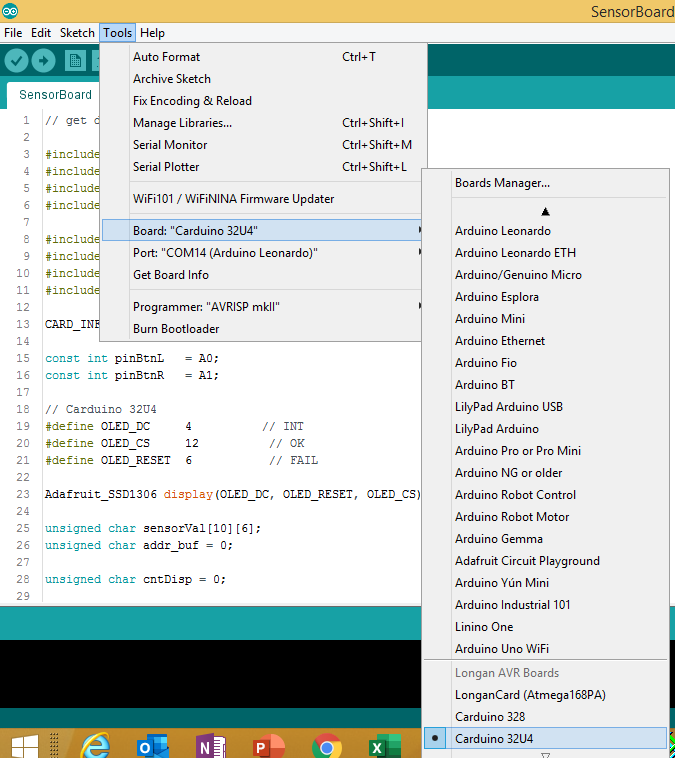
Then select the proper port in Tools > Port > (the Serial/COM port of your Carduino).
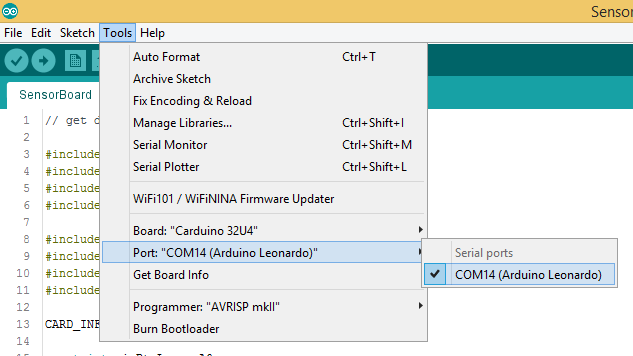
Next, upload the program by clicking Sketch > Upload.
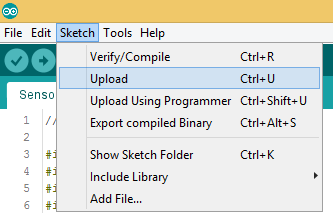
It will take some time to compile and upload the sketch into the Carduino.
Once uploaded, the OLED card will display the sensor value. You can press the left push button of the Sensor display card to toggle the display view of the OLED.

Later, you can remove the USB plug from the Carduino and connect it with the USB slot of the Sensor display card or you can plug a battery card into the Sensor display board to make the unit protable.