Extension Board
Introduction¶

As the name implies, the Extension board provides additional edge connector slots and allows you to add more Longan cards to your project. You can use the Extension board,
- with another Longan board: When your Longan board runs out of free edge connector slots, simply plug an Extension card into one of the available edge connector slot.
- as a stand-alone board: You can use the Extension board to connect any Longan card with the Carduino. If you need more edge connector slots, plug another Extension board into one of the available slots.
What's on¶
There are 4 edge connector slots can be found on the front side of the Extension board: (three vertical slots and one horizontal slot).

On the back side of the Extension board, you can see following things.
- USB Type-C connector – connects with your computer through a Type-C USB cable.
- LED – Emits blue light to indicate power.
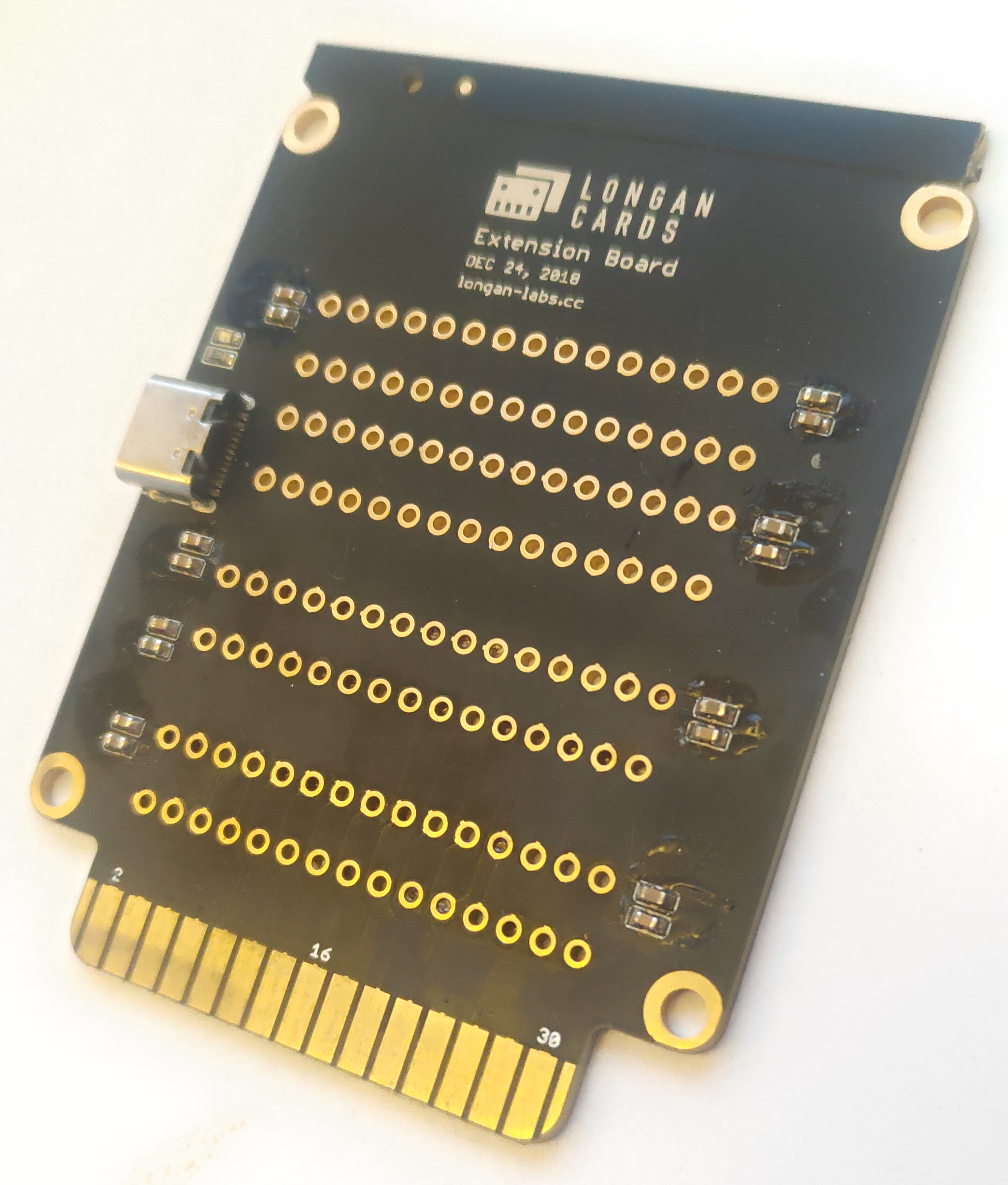
Buses¶
Extension board shares following buses with all the edge connector slots.
- I2C bus
- Power bus
How to Use¶
Following figure shows how to plug an Extension board into a sensor board (same for any Longan board).
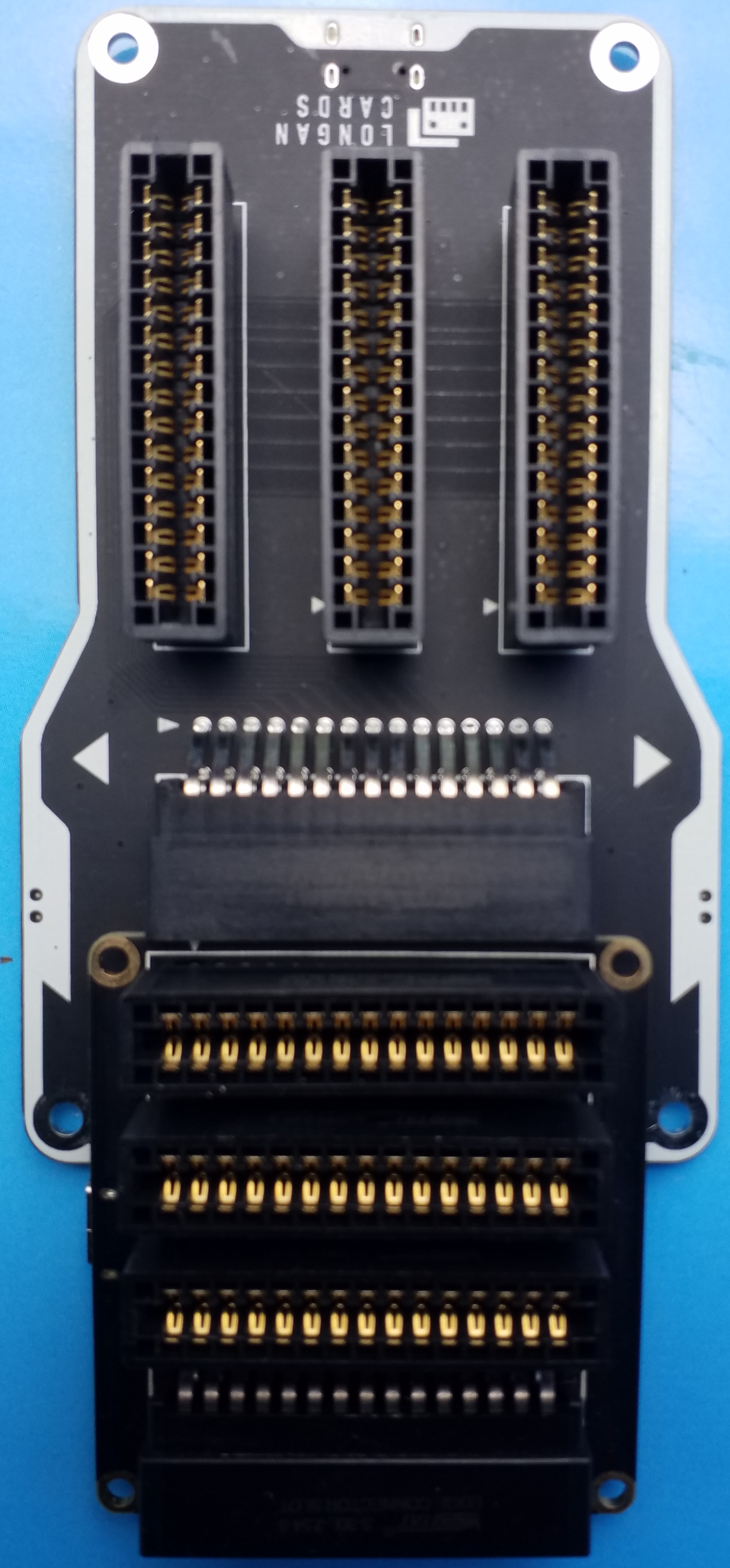
When you plug, the white arrow head printed on the board near the gold fingers (edge connector) should be pointing toward the white arrow head printed near the edge connector slot of the second board.
Resources¶
Eagle Files: https://github.com/Longan-Labs/EagleFile_Cards/tree/master/1016002_Extension_Board