Programmer Card
Introduction¶

The Longan Programmer card features FTDI FT232RL USB to serial IC. It allows you to program cards like Carduino 328 which doesn't come with an onboard USB-to-Serial converter IC.
How to Use¶
You can use the programmer card with any Longan board. However, the Extension board is an ideal option.
- Plug the Programmer card into one of the slots on the Extension board.
- Plug the card that you want to program (E.g., Carduino 328) into another slot on the Extension board.
- Connect the programmer card to your computer using USB Type-C cable (Don't use the Type-C USB port on the back of the Extension board. It doesn't work for that.).
Useful Things on the Card¶
We'll mention few things that would be useful to you.
LED Indicators¶
The board has three LED indicators.
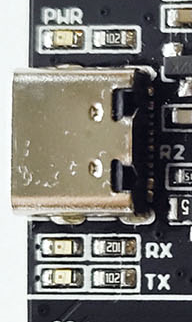
- TX and RX - allow you to see the serial traffic on the LEDs to verify if the board is working.
- PWR - indicates the power.
Selectable Switches¶
The board has two selectable switches.
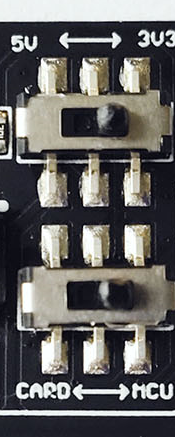
- Power - slide the switch to 5V position to work with 5V based cards (E.g., Carduino 328). Slide the switch to 3V3 position to work with 3.3V based cards.
- Card type - allow you to select the card type that you are going to use. As an example, if you are going to program the Carduino 328, slide the switch to the MCU position. For other Longan cards, slide the switch to the CARD position.
6-pin connector¶
Allows you to program MCUs that doesn't have FTDI chip (only those have a DTR pin).
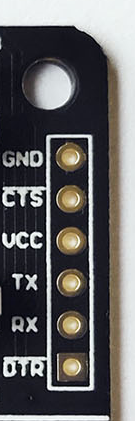
- GND - connects with GND of the MCU
- CTS- connects with GND of the MCU
- VCC - connects with VCC of the MCU
- TX - connects with RX of the MCU
- RX - connects with TX of the MCU
- DTR - connects with DTR pin of the MCU