Keyboard
A badge with interactive lightning and music
Introduction¶
For KeyBoard, we just want to make PCB a fine look and more interesting. It is an interactive badge with touching, lightning, and melody. You can wear it on your neck or fix it to your bag. Press the lightning icon to switch between two modes. One is a mini piano while another is circular melody and chasing light. Enjoy a wonderful night at music live with KeyBoard!
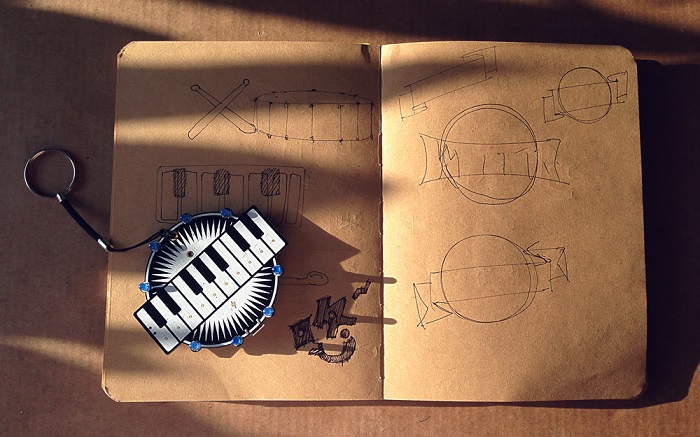
Part List¶
- KeyBoard × 1
- Coin battery × 1
- Brooch × 1
- Neck sling × 1
- Micro-USB cable × 1
Specification¶
- Microcontroller: ATMega328P
- Operating Voltage: 3.3V
- Flash Memory: 32KB of which 0.5KB used by bootloader
- SRAM: 2KB
- EEPROM: 1KB
- Clock Speed: 16MHz
- Working Current: 30mA (when buzzer on)
- Static Current: 8mA (when buzzer and led off)
- Sleep Current: <1mA
- Charge Time: 30 min
- Standby Time: 8 hours
- Keys: 10
- LEDs: 8
Getting Started¶
- Insert the coin battery
- Turn the switch on
- Press the keys of keyboard
- Press the lightning key to switch the mode
- Fix the neck sling to wear it on your neck
- Fix the brooch to pin it to your bag
- Plug the micro-USB cable to recharge
If you want to program the board, please download our Arduino library, and please note the the board was in Arduino Leonardo bootloader.
Please contact joney.sui@longan-labs.cc if you need more help.