AAA Battery Card
Introduction¶
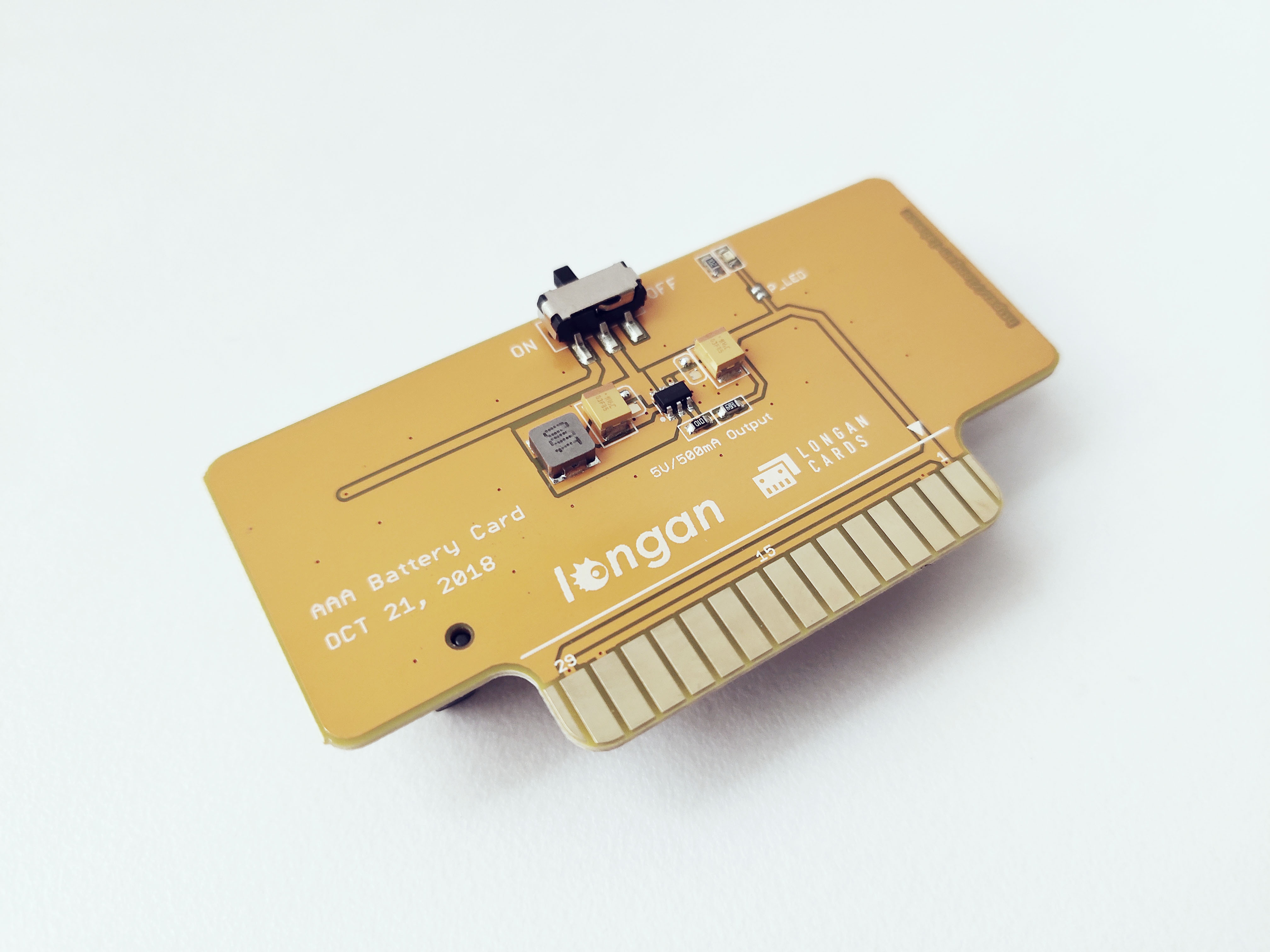
The AAA battery card efficiently provides 5V@500mA from two alkaline or rechargeable batteries. The card measures only 41mm × 33mm. It is based on the PS7516 high efficiency PWM DC/DC converter, allowing the output to remain 5V regulated for input voltages down to 1.9V, depending on the load current. The AAA battery card is well suited for build battery powered applications with the Longan Cards Family. Some of them are,
- Arduboy game controller
- Toy car
The AAA battery card can be plugged in to an edge connector slot on one of the following boards.
- Game board
- Car board
- Sensor board
- Extension board
- PI Hap
The back side of the AAA battery card has a battery holder for two AAA cells.
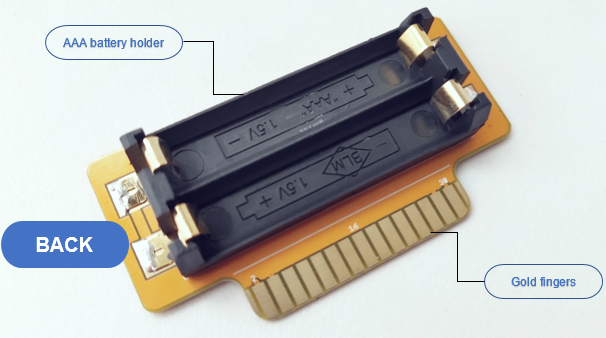
The front side of the battery card has following components.
- Power switch – This is a two-way slide switch allows you to open and close the electrical connection between the batteries and the DC/DC converter.
- Power indicator – Samll LED emits green light to indicate ‘power is good’.
- DC/DC converter – Converts battery power to regulated 5V.
- Gold fingers (edge connector) – Connects with the edge connector slot (only with the power bus).
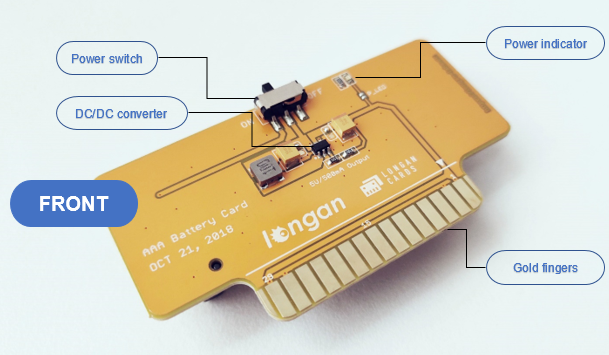
Specifications¶
- Size: 41mm x 33mm
- Featured PS7516 DC/DC converter
- Output: 5V@500 mA
- 2x AAA battery holder
- 30 pin edge connector (gold fingers)
- Power indicator LED
- Power ON/OFF switch
Batteries¶
You will need two AAA alkaline batteries (each battery provides 1.5V)You will need two AAA alkaline batteries (each battery provides 1.5V) or two AAA rechargeable batteries (each battery provides 1.2V). The DC/DC converter of the battery card takes power from the batteries and outputs regulated 5V @ 500mA which allows Carduino and other cards to function properly.
Pins¶
The edge connector (gold fingers) has total of 30 contacts (each side has 15 contacts).
On the front side of the AAA battery card, a white arrow is printed near the edge connector indicates the pin #1. You can find some pin numbers printed on the edge connector itself (1, 15, and 29). You can count the pin numbers starting with 1 and count by twos from right to left would be 1, 3, 7, 9, 11, 15, 17, 19, 21, 23, 27, and 29. Notice that all the counts are odd numbers.
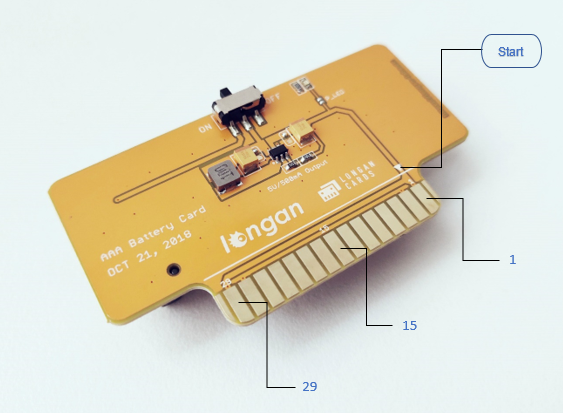
On the back side of the battery card, you also can find some pin numbers printed on the edge connector itself (2, 16, and 30). You can count the pin numbers starting with 2 and count by twos from left to right would be 2, 4, 6, 8, 10, 12, 14, 16, 18, 20, 22, 24, 26, 28 and 30. Notice that all the counts are even numbers.
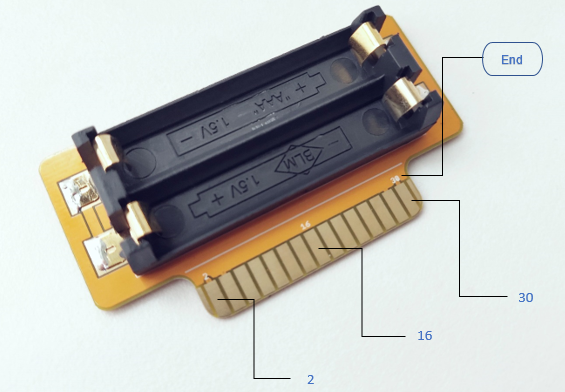
Among the 30 pins, only 8 pins used for the regulated power output (4 x VCC and 4 x GND). When you insert the battery card in to an edge connector slot of a Longan board and slide the power switch to the on position, all other Longan cards connected to the board can get power through the common power bus.
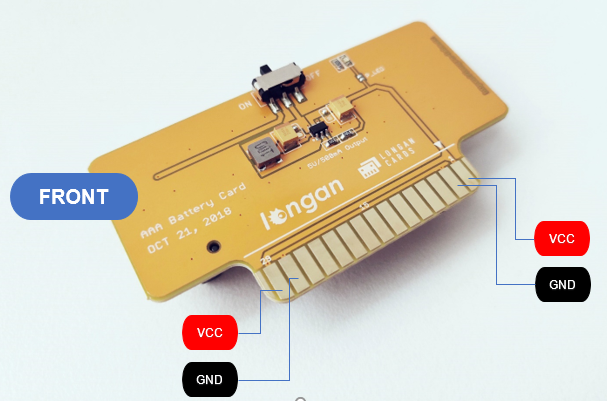
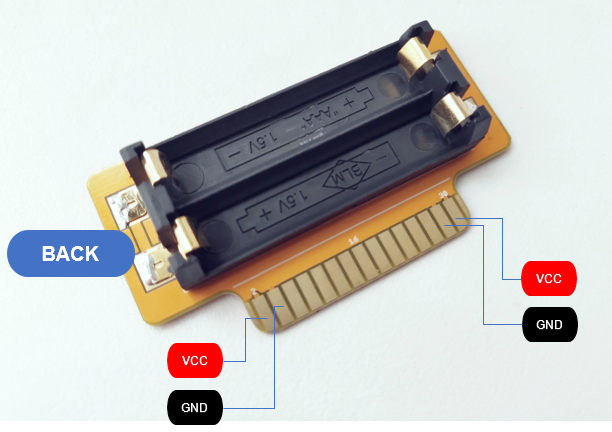
- VCC (Front: pin #1, #29 / Back: pin #2, #30)
- GND (Front: pin #3, #27 / Back: pin #4, #28)
How to Use¶
Slide the power switch of the battery card to the OFF position.
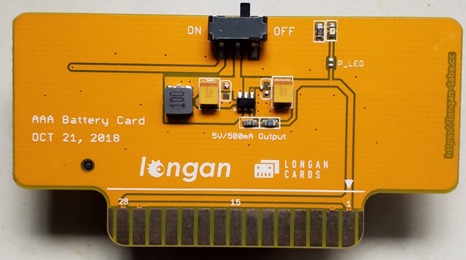
Insert the two AAA batterers.

Plug the battery card in to an edge connector of the Extension board.

Slide the power switch of the battery card to the ON position. The power indicator LED will emit soft green light to indicate the regulated power.

You can also see the power indicator on the Extension board will emit bright blue light to indicate the connection between battery card and the extension board is correct.
